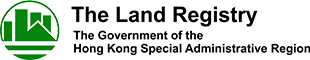Payment
Q1: How do I pay for land records ordered through the IRIS Online Services?
A: We accept payment by credit card (VISA/Mastercard/UnionPay/JCB), PPS and FPS for orders placed in the desktop version. As for the mobile version, we accept payment by credit card (VISA/Mastercard/UnionPay/JCB), FPS, Apple Pay and Google Pay (VISA and Mastercard only). We also offer subscribers service, once registered as a subscriber, payment can be made by monthly autopay. For registration as subscribers please refer to Q2 under "Subscriber Account and Login ID".
Q2: Why am I being asked to enter SMS code/password/personal particulars after keying in the credit card information when making payment?
A: To make Internet transactions safer, JCB, Mastercard and VISA have adopted J/Secure, Mastercard SecureCode and verified by Visa (VBV) services to authenticate the cardholder’s identity at the time of transaction. Such verification is performed by the card issuing banks directly (i.e. not by the Land Registry’s IRIS Online Services website). Different card issuing banks may have implemented different mechanisms to authenticate the cardholder’s identity during online payment. In addition to the input of the Card Number and Expiry Date of your credit card, some card issuing banks may prompt for the input of additional information to authenticate your identity.
Q3: What can I do if payment rejection codes are prompted during the payment transaction process?
A: Sometimes, during the payment transaction, user may receive a payment rejection code or a PPS error code. The error gives the user a signal that the e-payment of the order cannot be fulfilled with the provided credit information. The error codes are generated from online credit card payment or PPS services providers, but not from the IRIS system. This error indicates some problems are encountered with user's bank account. Therefore, user is advised to contact the card-issuing bank to validate the credit card status. The other way to rectify the problem is to use another credit card to settle the payment again.
Q4: What should I do if the acknowledgement doesn't show up after the payment is completed?
A: Without the acknowledgement, user does not know whether the payment being made is successful or not. To avoid paying twice for the same order, user is advised to check the order status first by inputting the order number or transaction number through the "Enquiry Order Status" function to confirm the payment before submitting the same order again.