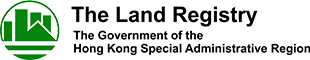Printing Problems
Q1: What is the configuration for the printer for proper printing from the IRIS web-based system?
A: For printing computerized land registers:
- Set the orientation to landscape;
- Clear the header and footer to remove the filename shown on the page;
- Enable the "Shrink-to-fit" option or adjust the left margin and top margin to 5mm and 10mm respectively; and
- Further fine tune the format if required and then print to printer.
For printing imaged copies of land document:
- For Windows XP, it is recommended to use "Photo Printing Wizard" for printing image file step by step.
- For Windows 2000, it is recommended to select "Fit to page" option for "Print format" in the "Image Options" tab of "Print" dialog to ensure the whole image is printed onto one page.
- For Windows Vista or later versions, it is recommended to check the "Fit picture to frame" option in the "Print" dialog to ensure the whole image is printed onto one page.
Q2: Can the system default the printing of land register as landscape so that customers do not have to set the orientation to landscape each time before printing?
A: Customers may consider changing the default printer's setting to landscape to achieve the same effect.
Q3: Is printer required for using the IRIS Online Services?
A: Printer is optional. You can choose the 'View by browser' delivery method to view the order results such as land registers or imaged copies via the browser.