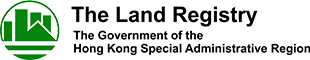System Problems
Q1: What should I do if there is no response when clicking the link to browse / download document / land register?
A: Go to the "Enquire Order Status" function, the documents or land registers can be viewed by browser / downloaded again before closure of the online services at 03:30 hour next day. Or you can call our Technical Support Help Desk at enquiry number 3105 0000 (Ad-hoc user : select language → press 3 → press 1 → press #; Subscriber : select language → press 2 → press 3).
Q2: What should I do if the message "General System Error" is displayed after pressing the confirm payment button but before I can obtain the search result?
A: Close all the browsers and then access the IRIS Online Services again. Use the "Enquire Order Status" function to check if the transaction has been processed. If your transaction can be found through this function, you can download or view the ordered land registers or document again before the closure of our online services at 03:30 hour next day. If you cannot find your transaction, you have to order the land register or document again.
Q3: What should I do if error is prompted before payment is made?
A: This type of error is normally caused by some unexpected communication problems between the browser and the IRIS Online Services. Usually, it can be fixed by restarting the browser to access the IRIS Online Services with a new session.
Q4: If a message of invalid security certificate is shown when accessing the search system, what should I do to continue to access the system?
A: In accessing the system, you may be presented with a message of invalid security certificate and asked whether to proceed to visit the website. It is due to the missing of the relevant Root CA certificate in your browser. To continue to access the system, please click "Continue browsing this website (not recommended)". When the first page of the IRIS website is shown, please click "Incorrect e-Certificate" at the top menu bar of the browser screen and proceed to install the security certificate according to the instructions of the browser.