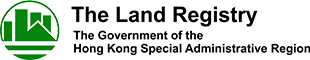General Problems
Q1: Is there a limit on the file size of documents to be received by "View by Browser", "By Download" and "By Email"?
A: The maximum file size for "View by Browser" and "By Download" is 30 MB. For "By Email", the maximum file size is 6 MB.
Q2: To prevent my staff from using the company's subscriber login ID to conduct land search and receive ordered land documents using their own email accounts for their private use, can the IRIS Online Services send all the ordered land documents to the default email account provided by the subscriber if the deliver method "By Email" is selected?
A: The current system is designed to allow flexibility to customer to change the email address for receiving ordered land documents. To facilitate customer to review the usage, customer can make use of the "Enquire Order Status" option to view the transaction details of completed orders within the past 62 calendar days or the statement for the past 6 months.
Q3: For "View by Browser" or "By Download" order, customer is allowed to obtain the required land records again within the pre-defined time limit, is it possible to provide the same function for "By Email" order as I sometimes encounter problem in receiving ordered land documents by email and have to re-order the required land records again?
A: You may call the Customer Service Hotline (Tel. 31050000) for assistance. If you have re-ordered the same document again on the same day due to urgent need, you may apply for refund of the first order.
Q4: We receive all the ordered land documents using "By Download" method through the desktop version of the IRIS Online Services. Is it possible to default the delivery method as "By Download" for my subscriber account so that I do not have to select the delivery option for each order?
A: The existing system design allows customers to select same delivery method for all orders in a transaction. However, some documents cannot support the delivery method "By Download", for example, certified document and register card.
Q5: Is it possible to increase the maximum no. of orders under 1 transaction from 30 to 50 for the desktop version of the IRIS Online Services?
A: We have increased the maximum no. of orders under 1 transaction from 20 to 30 effective from 2 June 2008. We will continue to review the situation and consider if further increase is required.
Q6: How can I differentiate the orders placed in desktop version from mobile version of the IRIS Online Services?
A: Different order and transaction prefix could be used to distinguish transaction / order made by the desktop and mobile version. The prefix of transaction / order number made by desktop and mobile version is summarized as follows:
| Desktop Version | Mobile Version | |
|---|---|---|
| Transaction number for transaction made by subscriber | TS | HS |
| Transaction number for transaction made by ad hoc user | TN | HN |
| Order number for order made by subscriber | ESS | HSS |
| Order number for order made by ad hoc user | ESN | HSN |
Q7: I am an ad hoc user and using Internet Protocol version 6 (IPv6) for Internet connection. Why am I not able to access the online payment function of the IRIS Online Services?
A: At present, as the payment gateway service providers have not yet supported IPv6 Internet address, online payment by PPS (available for desktop version only) and credit cards for the IRIS Online Service is not yet accessible to IPv6 users. If you want to make online payment for the IRIS Online Services, you have to access the services via Internet Protocol version 4 (IPv4) connection.