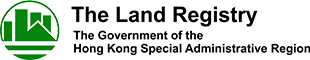Browser Problems
Q1: What are the file formats for downloading computerized land registers and imaged copies of land document?
A: The computerized land registers can be delivered in both PDF and HTML formats. Imaged copies are delivered in JPEG or TIFF format. The JPEG format is for downloading coloured plans.
Q2: How do I view the JPEG or TIFF file?
A: To view the JPEG or TIFF files, user can use the following utilities which come with the Windows operating systems:
- Windows 2000 users can use the "Imaging" to view the file.
- Windows XP users can use the "Windows picture and fax viewer" to view the file.
- Windows Vista users can use the "Windows Photo Gallery" to view the file.
- Windows 7 and Windows 8 users can use the "Windows Photo Viewer" to view the file.
- Windows 10 users can use either "Windows Photo Viewer" or "Photos app" to view the file.
If you use the mobile version of the IRIS Online Services, an image viewer app to view TIFF files is required.
- Windows 2000 users can use the "Imaging" to view the file.
- Windows XP users can use the "Windows picture and fax viewer" to view the file.
- Windows Vista users can use the "Windows Photo Gallery" to view the file.
- Windows 7 and Windows 8 users can use the "Windows Photo Viewer" to view the file.
- Windows 10 users can use either "Windows Photo Viewer" or "Photos app" to view the file.
If you use the mobile version of the IRIS Online Services, an image viewer app to view TIFF files is required.
Q3: How do I view the HTML and PDF files?
A: To view the HTML files, it is suggested using general web browsers directly. To view the PDF files, it is suggested using either Adobe Acrobat Reader DC or general web browsers.
Q4: I am not sure which version my browser is.
A: Check the version of your browser by clicking on 'HELP' or wrench icon (usually on the right top of the screen) and then on 'About browser name'. You will see a screen that tells you the browser version number.
Q5: Why I cannot see the page no. on the land register when I select "View by Browser (HTML)"?
A: When clicking the "Click here for viewing (HTML)" hyperlink, a separate browser will be popped up which displays the land register result in HTML format. If you want to show the page no. in the printed land register, you may consider adding the page no. through the print setup function of your computer before printing the land register. The page no. printed from the web browser may have some variation depending on the printer setting. Alternatively, you may select "View by Browser (PDF)" delivery method instead.
Q6: Why am I not able to access the IRIS Online Services using old versions of Internet Explorer (IE) browser?
A: Transport Layer Security (TLS) technology is used to transmit data between IRIS Online Services and your browser. If you are using old versions of IE browser, you should install Windows Service Pack from the Microsoft website and follow the steps below to enable the latest version of TLS.
(1) Click Control Panel
(2) Click Internet Options
(3) Click Advanced tab
(4) Scroll down to Security section
(5) Check Use TLS
(6) Click OK
(1) Click Control Panel
(2) Click Internet Options
(3) Click Advanced tab
(4) Scroll down to Security section
(5) Check Use TLS
(6) Click OK
Q7: Why am I not able to view some Chinese characters when I view my ordered land record such as land register in Windows XP?
A: The IRIS Online Services has adopted the “ISO/IEC 10646:2003 + Amendment 1” Coding Standard for encoding Chinese characters. The new encoding standard is well supported by most popular operating systems such as Windows Vista, 7 or later.
However, if you are still using the Windows XP, you are recommended to download and install the “Windows XP Font Pack for ISO 10646:2003 Amendment 1” provided by Microsoft ( www.microsoft.com/en-hk/download/details.aspx?id=10109) in order to properly display Chinese characters placed in the Private Use Area (PUA) code range of the Hong Kong Supplementary Character Set (e.g. “媖” and “𨪛”) and those new Chinese characters covered in the new coding standard (e.g. “𠀕”).
However, if you are still using the Windows XP, you are recommended to download and install the “Windows XP Font Pack for ISO 10646:2003 Amendment 1” provided by Microsoft ( www.microsoft.com/en-hk/download/details.aspx?id=10109) in order to properly display Chinese characters placed in the Private Use Area (PUA) code range of the Hong Kong Supplementary Character Set (e.g. “媖” and “𨪛”) and those new Chinese characters covered in the new coding standard (e.g. “𠀕”).
Q8: Why there are variations in the form of some Chinese characters when viewing the land records with different browsers?
A: Please note that there are minor differences of the Chinese font types provided by different operating systems and browsers which are inevitable.