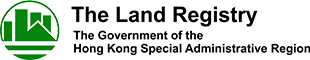General
It is an electronic template of memorial form provided by the Land Registry, one in web format and another in PDF format, for registration of instrument with the Land Registry and can be accessed via the Land Registry's website (https://www.landreg.gov.hk/en/eform/form152.htm). The e-Memorial Form in either format also provides two versions (i.e. a basic function and one with data import function) for use free-of-charge:
- Basic Version
This version provides the auto-fill function which allows user to retrieve the corresponding address, undivided shares (of subdivision registers only) and lot number(s) from Integrated Registration Information System (IRIS) Online Services after user enters the Property Reference Number and clicks “Get Address/Shares/Lot” button for user’s reference. - Data Import Version
This version is specifically designed to support Excel worksheets. Multiple memorial forms can be prepared in one go by importing memorial data from an Excel worksheet. To facilitate user in preparing the memorial data, an Excel file containing a blank template (embedded with simple checking function) and guidance notes, is also available for free downloading and use. User may opt to retrieve the corresponding address, undivided shares (of subdivision registers only) and lot number(s) from IRIS Online Services and auto-fill the information in the e-Memorial Form for reference when the memorial data in the Excel file are imported to respective memorial forms.
After filling up the particulars, the memorial form has to be printed out and certified for lodging with the Land Registry for registration. Like the pre-printed form, each printed copy of the e-Memorial Form has a unique serial number and a corresponding 2D barcode at the lower part of the form for identification purpose.
The recommended configuration of computer is as follows:
| Web Browsers | Latest version of common web browsers such as Apple Safari, Google Chrome, Microsoft Edge, Mozilla Firefox and Opera. (Note: The Land Registry does not endorse specific web browsers or recommend one browser over another. While some popular browsers are included here, mentioning of a specific browser does not imply any endorsement or recommendation.) |
|---|---|
| Software | To view and print the online memorial form, you need to use the Adobe(R) Acrobat Reader software which is available for free download at the following website: Adobe Systems. Incorporated website: |
| Additional Software for Web Form (Data Import) | Microsoft Office 2010 or above for preparing the source Excel data file to be imported. Also, please click here to view the points-to-note for preparing the source Excel file. |
| Accessory | Laser printer with at least 600 x 600 dpi resolution. |
| Others | Internet connection and the "Transport Layer Security" (TLS 1.2) are required. |
There is no differential treatment as far as lodgement and registration are concerned.
The Web Form can be accessed and Excel template can be downloaded by clicking the following links:
For lodging solicitors : Web Form (Basic), Web Form (Data Import), Excel Template
For government departments : Web Form (Basic), Web Form (Data Import), Excel Template
The use of the Web Form has the following advantages:
- Latest version available online, thus hassle-free to download the new version.
- Direct access to the online memorial form via common web browser, no specific software is required to install in one’s computer.
- Adjustable screen layout (i.e. “Wide Mode” and “Narrow Mode”) and font size to fit users’ preference.
- Improve readability by showing only the single language selected (i.e. English or Traditional Chinese).
- Password protection on the saved data file to enhance information security.
- Designed with pre-set fillable and printable format so that the printable area requires no adjustment for printing on A4 size paper.
- Free-of-charge while the pre-printed memorial form is charged with $48 per 100 sheets.
- Embedded with on-screen guidance notes, simple validation rules and spell check on every input field help reduce the possibility of "withheld deeds".
- Enhanced auto-fill function enables users to retrieve property particulars (i.e. address, undivided shares (of subdivision registers only) and lot information) of up to 150 Property Reference Numbers (PRNs) from IRIS Online Services together with expanded built-in selection lists providing common descriptions/categories of nature of instrument, consideration, identification document and capacity, help save input effort and improve accuracy.
- Enhanced data import function enables bulk input of memorial data and generation of up to 300 memorial forms in one go. The auto-fill function allows users to retrieve property particulars (i.e. address, undivided shares (of subdivision registers only) and lot information) of up to 5 Property Reference Numbers (PRNs) from IRIS Online Services for each memorial form when the memorial data in the Excel file are imported to respective memorial form(s), thus saving input effort and time.
The Web Form is an online platform with greater capacity to the lodging parties in preparing memorials while the PDF Form is an electronic template of the memorial form supported by Adobe(R) Acrobat Reader. With more enhanced features, Web Form provides a more secure, efficient and effective way for preparing memorials for registration.
The Web Form is generally available 24 hours daily, including public holidays. For the auto-fill function of the Web Form, the service hours are the same as the operation hours of the IRIS Online Services, i.e. from 07:30 to 03:30 (next day). An error message will be prompted if the “Get Address/Shares/Lot” button is clicked beyond the service hours.
Yes. The online memorial form will adjust to the screen size of your mobile device. You can complete the form on your mobile device with supported web browsers such as Apple Safari, Google Chrome, Microsoft Edge, Mozilla Firefox and Opera.
(Note: The Land Registry does not endorse specific web browsers or recommend one browser over another. While some popular browsers are included here, mentioning of a specific browser does not imply any endorsement or recommendation.)
If you have a list of Property Reference Numbers ("PRNs") in Word/Excel format, you can copy and paste the list to the PRN text field and click the "Convert to PRN" button on the screen for converting the PRNs in table form on the PRN field.
For the Web Form (Data Import), it is specifically designed to support Excel worksheets. A maximum of 300 memorial forms can be prepared in one go by importing memorial data from the Excel file. To facilitate user in preparing the memorial data, an Excel file containing a blank template (embedded with simple checking function) and guidance notes, is also available for free downloading and use. You can click the following links to download the Excel template prepared by the Land Registry.
| For lodging solicitors : | Excel Template |
| For government departments : | Excel Template |
You may try using the “PMingLiU (新細明體)” available in the Web Form to see if the required Simplified Chinese characters are available.
Similar as the font type "預設" in PDF Form, the font type "Noto Sans (思源黑體)" supports usage of alternate glyphs of certain Chinese characters.
The “Wide mode” and the “Narrow mode” are only different in the display effect.
If you choose to preview the form at wide mode, more input columns will be available under certain fields (e.g. 5 PRNs at a row for wide mode and 3 PRNs at a row for narrow mode). There is no functional difference between two modes.
There is no time limit for completing the online memorial form. However, CAPTCHA verification will be required if the form filling session is left idle for 30 minutes.
By clicking the “Save Data File” button, the inputted data will be saved with a file extension of “.lr” in your computer/mobile device and stored in encrypted form with password protection. The data file can be reloaded to the Web Form portal after entering a correct password for further processing or amendment.
By clicking the "Download PDF Form" button, the inputted data will be downloaded with a file extension of “.pdf”. You can print and certify the memorial form for lodging with the Land Registry for registration. Each printed copy of the Web Form has a unique serial number and a corresponding 2D barcode at the lower part of the form for identification purpose. The PDF file is no longer editable and cannot be uploaded to the Web Form portal for amendment.
If you close the web browser or refresh the page accidentally, the system will prompt you to confirm if you wish to leave the page without saving the data file. You can either choose to leave or stay on the page.
Yes. Same as PDF Form, data inputted online can be saved for future use and reference. You can save the inputted data to your computer/mobile device by clicking the “Save Data File” button on the menu bar and provide a password to protect the saved data. The saved form will have a file extension of “.lr” and with the default file name format [LR152A/B_1st PRN_Download Date_Download Time] (for basic version of the Web Form) and [LR152ADI/BDI_Download Date_Download Time] (for data import version of the Web Form). The saved file can be uploaded to the Web Form portal for further processing, amendment or printing.
Please ensure that the file is saved at a secure location and keep the password to yourself.
To continue filling out the memorial form, please click the “Fill in a Saved Form” link on the “Introduction” page of the Web Form portal or the “Load Data File” on the menu bar of the “Memorial Particulars” or the “Preview & Print” page.
You can upload the data file (with a file extension of “.lr”) to the Web Form portal, then input a correct password to retrieve the saved data.
No. Please input a password to save the inputted data.
You have to fill in a fresh form as the Land Registry is unable to reset the password of your saved data file.
Yes. The inputted data will be saved with the default file name [LR152A/B_1st PRN_Download Date_Download Time] (for basic version of the Web Form) and [LR152ADI/BDI_Download Date_Download Time] (for data import version of the Web Form) in your computer/mobile device. You can amend the file name to suit your operational need upon the completion of downloading.
Reloading a data file will be rejected in any of the following circumstances, and an error message will be prompted:
| # | Error Message | Solution |
|---|---|---|
| a | Incorrect file format “Incorrect file format. Please upload the data file with file extension “.lr” ” | Choose the correct file format to upload (i.e. a file extension of “.lr”.) |
| b | Incorrect password “Incorrect password. Please input the correct password.” | Input a correct password. |
| c | Incorrect memorial form type (LR152B) “Incorrect memorial form type. Please select a data file for e-Memorial Form LR152A - For Lodging Solicitors.” | Choose a data file created by online memorial form LR152A. |
| d | Incorrect memorial form type (LR152A) “Incorrect memorial form type. Please select a data file for e-Memorial Form LR152B - For Government Departments.” | Choose a data file created by online memorial form LR152B. |
| e | Incorrect memorial form type (LR152B (Data Import)) “Incorrect memorial form type. Please select a data file for e-Memorial Form LR152A (Data Import) - For Lodging Solicitors.” | Choose a data file created by online memorial form LR152A (Data Import). |
| f | Incorrect memorial form type (LR152A (Data Import)) “Incorrect memorial form type. Please select a data file for e-Memorial Form LR152B (Data Import) - For Government Departments.” | Choose a data file created by online memorial form LR152B (Data Import). |
The serial number of each printed/downloaded copy of the Web Form is assigned according to the printing time or the downloading time. A new and unique serial number will be assigned to each amended form at the time of clicking “Print PDF Form” or “Download PDF Form”.
No. Please do not print the Web Form by using the embedded printing function of the web browser.
To ensure printing of a proper form with serial number and 2D barcode, please click the “Print PDF Form” button on the lower right corner on the “Preview & Print” section of the Web Form (Basic); or the “Print PDF Form” or the “Download and Print” button on the “Preview & Print” section of the Web Form (Data Import).
You can prepare the lodgement list after completing the Web Form. After completing the memorial form(s) online, you can click “Prepare Lodgement List” in the “Preview and Print” section. Memorial data of the fields “Solicitor Code of lodging firm”, “Nature and object of the Instrument” and “Registration Fee” will be automatically populated to the relevant columns of the lodgement list. You can also choose to include the memorial data of the fields “Property Reference Number(s)”, “Address(es)” and Lot Number(s)”. As this function is linked with our online portal, it is not available for the PDF Form.