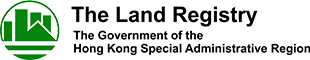Auto-fill Function for Preparing Lodgement List Using Memorial Data
According to the Deed Registration Process, each batch of documents should be accompanied by a lodgement list showing the proper sequence of documents to be lodged for registration.
As stated in the Land Registry Circular Memorandum No. 1/05, as requested by the Land Registry Circular Memorandum No. 2/04, to avoid the deeds being taken out of order by accident before they reach the service counter, lodging parties should prepare a list showing the proper order of lodgement for reference. A sample list is attached in Appendix 2 of the Land Registry Circular Memorandum No. 1/05.
You can prepare the lodgement list after completing the Web Form. After completing the memorial form(s) online, you can click “Prepare Lodgement List” in the “Preview and Print” section. Memorial data of the fields “Solicitor Code of lodging firm”, “Nature and object of the Instrument” and “Registration Fee” will be automatically populated to the relevant columns of the lodgement list. You can also choose to include the memorial data of the fields “Property Reference Number(s)”, “Address(es)” and Lot Number(s)”. As this function is linked with our online portal, it is not available for the PDF Form.
The auto-fill function for preparing lodgement list allows users to prepare the Web Form(s) together with the lodgement list, thus saving time and effort for preparing the list separately. As the saved memorial data will be automatically filled in the relevant fields of the lodgement list, the function helps avoid typing errors, enhance accuracy of the list and thus streamline the lodgement process.
Yes. Most populated data on the lodgement list such as “Nature of Instrument” and “PRN No./Address (including Block, Floor & Flat)/Lot No. (including Block, Floor & Flat) of the premises affected)” are editable. If required, you can also add rows of instruments or rearrange the sequence of instruments to be lodged.